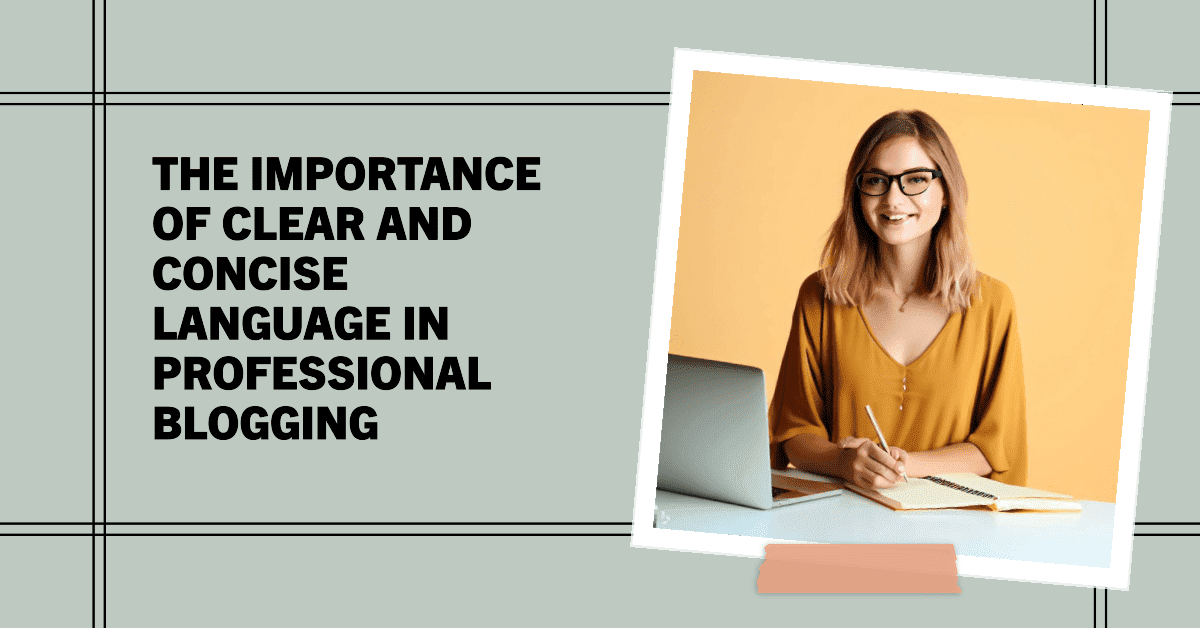How to Write a Blog Post That Ranks on Google 2023: A Step-by-Step Guide
Are you looking for a way to drive more traffic to your blog? Do you want to learn How to Write a Blog Post that ranks well on Google and attracts your target audience? If so, you’re in the right place.
In this guide “How to Write a Blog Post That Ranks on Google 2023”, I’ll show you how to write a blog post that is SEO-friendly, engaging, and informative. I’ll also share some tips and tools that will help you optimize your blog post for search engines and readers.
By following this guide, you’ll be able to create blog posts that rank on the first page of Google, generate more organic traffic, and grow your online presence.
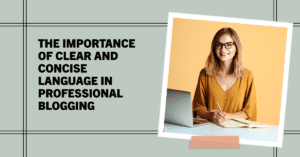
What is SEO and Why is it Important for Blogging?
SEO stands for search engine optimization. It’s the process of improving your website and content to rank higher on search engines like Google. SEO helps you reach more potential customers who are looking for information, products, or services related to your niche.
Blogging is one of the most effective ways to do SEO. By creating high-quality and relevant blog posts, you can:
- Provide value to your audience and establish yourself as an authority in your field.
- Increase your brand awareness and visibility online.
- Drive more organic traffic to your website and generate more leads and sales.
- Build trust and loyalty with your existing and potential customers.
However, writing a blog post is not enough. You also need to optimize it for SEO so that it can rank well on Google and attract more clicks and views.
How to Write a Blog Post That Ranks on Google: A Step-by-Step Guide
To write a blog post that ranks on Google, you need to follow these steps:
Step 1: Do Keyword Research
Keyword research is the process of finding and analyzing the words and phrases that your target audience uses when they search for information related to your topic. Keyword research helps you understand what your audience wants, what their problems are, and what solutions they are looking for.
Keyword research also helps you identify the best keywords to target in your blog post. These are the keywords that have:
- High search volume: This means that many people are searching for them every month.
- Low competition: This means that there are not many other websites ranking for them.
- High relevance: This means that they match the intent and context of your blog post.
To do keyword research, you can use tools like Ahrefs’ Keywords Explorer1, which allows you to enter a seed keyword and get hundreds of related keyword ideas. You can also filter the keywords by search volume, keyword difficulty, cost per click, and more.
For example, if you have a food blog, you might use “chicken” as a seed keyword and get keyword ideas like:
- chicken recipes
- chicken breast recipes
- chicken curry
- chicken soup
- chicken tikka masala
- etc.
You can then select the keywords that are relevant to your blog post topic and have a good balance of search volume and competition.
Step 2: Check Search Intent
Search intent is the goal or purpose behind a user’s search query. It tells you what kind of information or solution they are looking for. Search intent can be classified into four main types:
- Informational: The user wants to learn something or find an answer to a question. For example, “how to cook chicken” or “what is chicken tikka masala”.
- Navigational: The user wants to find a specific website or page. For example, “chicken recipes website” or “chicken tikka masala recipe”.
- Transactional: The user wants to buy something or perform an action. For example, “buy chicken online” or “order chicken tikka masala”.
- Commercial: The user wants to compare different products or services before making a purchase decision. For example, “best chicken recipes” or “Chicken tikka masala vs butter chicken”.
To write a blog post that ranks on Google, you need to match the search intent of your target keyword. This means that you need to provide the type of content that satisfies the user’s needs and expectations.
To check the search intent of your target keyword, you can use tools like Ahrefs’ SERP Overview2, which shows you the top 10 results for any keyword on Google. You can also manually search for your keyword on Google and analyze the results.
For example, if you search for “chicken tikka masala”, you’ll see that most of the results are recipes:
This means that the search intent for this keyword is informational, and the user wants to learn how to make chicken tikka masala at home. Therefore, if you want to rank for this keyword, you need to write a blog post that provides a detailed recipe with instructions, ingredients, photos, and tips.
Step 3: Choose a Winning Format and Angle
The format and angle of your blog post are the way you present and structure your content. They help you stand out from the competition and attract the attention of your audience.
The format of your blog post depends on the type of content that matches the search intent of your target keyword. Some common formats are:
- How to Write a Blog Post That Ranks on google: These are blog posts that teach the reader how to do something or solve a problem. For example, “How to Make Chicken Tikka Masala at Home”.
- Listicles: These are blog posts that list a number of items, tips, ideas, examples, or resources. For example, “10 Best Chicken Recipes You Need to Try”.
- Case studies: These are blog posts that showcase a real-life example of how someone achieved a certain result or solved a certain problem. For example, “How I Lost 10 Pounds in a Month by Eating Chicken Tikka Masala”.
- Reviews: These are blog posts that evaluate and compare different products or services. For example, “Chicken Tikka Masala vs Butter Chicken: Which One is Better?”.
The angle of your blog post is the unique perspective or approach that you take on your topic. It helps you differentiate yourself from other bloggers and add value to your audience. Some common angles are:
- Personal: You share your own experience, opinion, or story related to your topic. For example, “How Chicken Tikka Masala Changed My Life”.
- Data-driven: You use facts, statistics, or research to support your claims or arguments related to your topic. For example, “The Science Behind Why Chicken Tikka Masala is So Delicious”.
- Controversial: You challenge a common belief, assumption, or myth related to your topic. For example, “Why Chicken Tikka Masala is Not an Authentic Indian Dish”.
- Humorous: You use humor, sarcasm, or irony to entertain or amuse your audience related to your topic. For example, “How to Survive a Chicken Tikka Masala Addiction”.
To choose a winning format and angle for your blog post, you need to consider:
- Your target audience: Who are they? What are their interests, needs, and pain points? What kind of content do they prefer and enjoy?
- Your competitors: What kind of content are they creating? How can you do better or different than them?
- Your goals: What do you want to achieve with your blog post? Do you want to educate, persuade, inspire, or entertain your audience?
Step 4: Craft a Data-Driven Outline
An outline is a plan or blueprint for your blog post. It helps you organize your ideas and structure your content in a logical and coherent way. An outline also helps you save time and avoid writer’s block when writing your blog post.
To craft a data-driven outline for your blog post, you need to use tools like Ahrefs’ Content Explorer3, which allows you to find and analyze the most popular and successful content on any topic or keyword. You can also use tools like Frase4, which uses artificial intelligence to generate outlines based on the top results for any keyword.
For example, if you use Frase to generate an outline for “chicken tikka masala”, you’ll get something like this:
You can then use this outline as a starting point and customize it according to your format and angle. You can also add more sections or subheadings as needed.
How to Write a Blog Post Outline:
- A catchy title that includes your target keyword and hooks the reader’s attention.
- A captivating introduction that introduces your topic, explains why it’s important or relevant, and previews what you’ll cover in the rest of the post.
- A clear and concise thesis statement that summarizes the main point or argument of your post.
- A body that consists of several paragraphs or sections that support your thesis statement with evidence, examples, facts, statistics, quotes, etc.
- A conclusion that wraps up your post by restating your thesis statement, summarizing the main points, and providing a call-to-action or a takeaway for the reader.
- A list of references or sources that you used to create your post.
Step 5: How to Write a Blog Post
Now that you have an outline for your blog post, it’s time to write it. Here are some tips to help you write a high-quality and SEO-friendly blog post:
- Write in clear and simple language that is easy to understand and read.
- Use short sentences and paragraphs that are easy to scan and digest.
- Use headings and subheadings to break up your text into sections and guide the reader through your post.
- Use bullet points and numbered lists to highlight key points or steps.
- Use images, videos, charts, graphs, or other visual elements to illustrate or enhance your content.
- Use transition words and phrases to connect your sentences and paragraphs and create a smooth flow and coherence.
- Use internal links to link to other relevant posts or pages on your website. This helps you keep the reader engaged, reduce bounce rate, and improve your site structure and authority.
- Use external links to link to other authoritative and trustworthy websites or sources that support your content. This helps you provide more value to your reader, increase credibility, and build relationships with other bloggers or influencers.
- Proofread and edit your post for grammar, spelling, punctuation, and clarity. You can use tools like Grammarly or Hemingway to help you with this task.
- Add a meta title and a meta description to your post. These are the snippets that appear on the search engine results page (SERP) when someone searches for your keyword. They should include your target keyword, be catchy and compelling, and entice the reader to click on your post. You can use tools like Yoast SEO or Rank Math to help you with this task.
Step 6: Promote Your Post
Writing a [How to Write a Blog Post] that ranks on Google is not enough. You also need to promote it and get it in front of your target audience. Here are some ways to promote your blog post:
- Share it on social media platforms like Facebook, Twitter, Instagram, Pinterest, LinkedIn, etc. You can use tools like Buffer or Hootsuite to schedule and automate your social media posts.
- Email it to your subscribers or contacts who might be interested in your topic. You can use tools like Mailchimp or ConvertKit to create and send email newsletters.
- Reach out to other bloggers or influencers in your niche who might want to share or link to your post. You can use tools like BuzzSumo or Ninja Outreach to find and contact them.
- Submit it to relevant online communities, forums, groups, or directories where your audience hangs out. For example, Reddit, Quora, Medium, Hacker News, etc.
- Repurpose it into different formats like podcasts, videos, infographics, slideshows, etc., and distribute them on different platforms like YouTube, Spotify, Canva, SlideShare, etc.
Conclusion
[How to Write a Blog Post ]that ranks on Google is not an easy task. It requires a lot of research, planning, writing, editing, and promoting. However, by following this step-by-step guide, you’ll be able to create blog posts that are SEO-friendly, engaging, and informative.
I hope you found this guide helpful and useful. If you have any questions or feedback, please leave a comment below. And if you liked this post, please share it with your friends and followers.
Thank you for reading! 😊
FAQs
Here are some frequently asked questions about writing a blog post that ranks on Google:
How long should a blog post be?
There is no definitive answer to this question. The length of a blog post depends on various factors such as your topic, audience, purpose, format, style, etc. However, as a general rule of thumb, longer blog posts tend to rank better on Google than shorter ones.
This is because longer blog posts usually provide more value, depth, detail
Use your target keyword and related keywords throughout your post, but don’t overuse them or stuff them unnaturally. Use synonyms, variations, and long-tail keywords to avoid repetition and increase relevance.
How do I choose the best keywords for my blog post?
Keywords are the words and phrases that your target audience uses to search for information related to your topic. Choosing the right keywords is crucial for optimizing your blog post for SEO and attracting relevant traffic.
To choose the best keywords for your blog post, you need to:
- Understand your audience: Who are they? What are their needs, problems, and interests? What kind of language do they use?
- Use keyword research tools: Tools like Ahrefs’ Keywords Explorer1, Semrush’s Keyword Magic Tool2, or Google’s Keyword Planner3 can help you find and analyze keyword ideas based on your topic, niche, or seed keyword.
- Evaluate keyword difficulty: Keyword difficulty is a metric that indicates how hard it is to rank for a given keyword. It depends on factors such as search volume, competition, and domain authority. You want to choose keywords that have high search volume but low competition.
- Consider search intent: Search intent is the goal or purpose behind a user’s search query. It tells you what kind of information or solution they are looking for. You want to choose keywords that match the search intent of your blog post and provide relevant content.
How do I optimize my blog post for SEO?
Optimizing your blog post for SEO involves applying various techniques and best practices to improve your content, structure, and performance. Some of the most important steps are:
- Use your target keyword and related keywords throughout your post, but don’t overuse them or stuff them unnaturally. Use synonyms, variations, and long-tail keywords to avoid repetition and increase relevance.
- Write a catchy title that includes your target keyword and hooks the reader’s attention. Keep it under 60 characters to avoid truncation on the SERP.
- Write a captivating introduction that introduces your topic, explains why it’s important or relevant, and previews what you’ll cover in the rest of the post.
- Write a clear and concise thesis statement that summarizes the main point or argument of your post.
- Write a body that consists of several paragraphs or sections that support your thesis statement with evidence, examples, facts, statistics, quotes, etc.
- Write a conclusion that wraps up your post by restating your thesis statement, summarizing the main points, and providing a call to action or a takeaway for the reader.
- Use headings and subheadings to break up your text into sections and guide the reader through your post. Use H1 for your title, H2 for your main headings, and H3-H6 for your subheadings. Include keywords in your headings when possible.
- Use bullet points and numbered lists to highlight key points or steps.
- Use images, videos, charts, graphs, or other visual elements to illustrate or enhance your content. Optimize your images for size, quality, and alt text. Include keywords in your alt text when relevant.
- Use transition words and phrases to connect your sentences and paragraphs and create a smooth flow and coherence.
- Use internal links to link to other relevant posts or pages on your website. This helps you keep the reader engaged, reduce bounce rate, and improve your site structure and authority.
- Use external links to link to other authoritative and trustworthy websites or sources that support your content. This helps you provide more value to your reader, increase credibility, and build relationships with other bloggers or influencers.
- Proofread and edit your post for grammar, spelling, punctuation, and clarity. You can use tools like Grammarly4 or Hemingway to help you with this task.
- Add a meta title and a meta description to your post. These are the snippets that appear on the search engine results page (SERP) when someone searches for your keyword. They should include your target keyword, be catchy and compelling, and entice the reader to click on your post. You can use tools like Yoast SEO or Rank Math to help you with this task.
How do I measure the success of my blog post?
Measuring the success of your blog post is essential for evaluating the effectiveness of your SEO strategy and identifying areas for improvement. There are various metrics and tools that can help you track and analyze the performance of your blog post.
Some of the most important metrics are:
- Traffic: Traffic is the number of visitors that come to your blog post from various sources such as organic search, social media, email marketing, etc. You can use tools like Google Analytics or Semrush’s Traffic Analytics to measure traffic.
- Rankings: Rankings are the positions that your blog post occupies on the SERP for various keywords. You can use tools like Ahrefs’ Rank Tracker or Semrush’s Position Tracking to measure rankings.
- Engagement: Engagement is the level of interaction that your visitors have with your blog post, such as time on the page, bounce rate, scroll depth, comments, shares, etc. You can use tools like Google Analytics or Semrush’s Content Analyzer to measure engagement.
- Conversions: Conversions are the actions that you want your visitors to take after reading your blog post, such as subscribing to your newsletter, downloading your ebook, contacting you, buying your product, etc. You can use tools like Google Analytics or Semrush’s Lead Generation Tool to measure conversions.
I hope this article How To Write A Blog Post has answered some of your questions about SEO and blogging. If you have any more questions, feel free to ask me. 😊